Today I will tell you the Keyboard Settings of Realme Phones. So read my blog carefully.
- If you type something on your phone, you write something else. So to fix it, click on the Settings Symbol.
- Then go to Text Correction.
- Then disable the Auto-Correction.
- If you want to disable Autospace after Punctuation, you can.
- So in this way you can solve this problem.
- So if you want to change the language of your keyboard.
- So you will see the symbol of the world here, click on it.
- Then go to language settings.
- And now select whatever language you want from here.
- Then click on 3 dots.
- Then click on the clipboard.
- So whatever you copied earlier in this clipboard will be saved here and you can use it anytime to paste anywhere.
- Then click on 3 dots.
- Go to stickers.
- Here you get a lot of stickers and you also get lots of emojis.
- Download it and use it.
If you liked my blog, then tell us inside the comment.



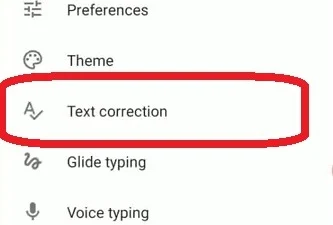














%20(1).webp)
0 Comments
If you have any doubt, then comment to me, I will tell you the solution to that doubt.
Please do not enter any spam comments.