Can't Use This Folder Problem || Obb File Access || Access Data Obb Files Android 13 14
Hello friends, mera naam hai Abid aur aapka swagat hai Techsor mein. Aaj hum discuss karenge ek common problem ke baare mein jo bahut se users face karte hain: "Can't Use This Folder" error jab aap apne Android device mein Obb ya Data folder ko access karne ki koshish karte hain. Agar aap Android 13 ya 14 version use kar rahe hain aur yeh problem aa rah…
Read moreGoogle me Youtube Studio nahi Khul raha hai, Chrome me Yt Studio kaise Khole
Hello friends, mera naam hai Abid aur aapka swagat hai Techsor mein. Kya aapke Google Chrome mein YouTube Studio nahi khul raha hai? Aaj main aapko iska solution bataunga. Bas aapko thodi der ke liye apne browser ke settings ko modify karna hoga. Steps to Open YouTube Studio in Google Chrome: 1. Clear Browser Cache: - Pehle apne Google Chrome browser ko open kare…
Read moreinstagram me data jaldi khatam ho jaye to kya kare, instagram internet bahut khata hai
# Instagram Par Data Bachane Ke Upay: Kaise Kam Kare Instagram Ka Data Khaatma Instagram ek aisa platform hai jo aapke mobile data ka aach-khaas hissa le leta hai. Har koi chahta hai ki unka data bach jaaye, khas karke jab unhe Instagram ka rozana istemal karna ho. Toh chaliye dekhte hain, aap kaise Instagram par apne data usage ko kam kar sakte hain. ## Instagram Da…
Read moreFix Remove anything Covering this area, Pocket mistouch prevention Android Phone
Troubleshooting Pocket Mistouch Prevention on Android Phones Understanding the "Remove Anything Covering This Area" Message Have you ever seen the message "Remove Anything Covering This Area" or "Pocket Mistouch Prevention" on your phone's screen whenever it locks? It can be a bit confusing, but this feature is actually for your and…
Read moreHow to Connect Your Noise Smartwatch to the NoiseFit App
If you want to connect your Noise smartwatch to the NoiseFit app, here’s how you can do it. 1. Check the QR Code: - If your smartwatch displays a QR code, you are on the right stage. You don't need to do anything else with the watch. - However, if your watch is showing applications and the current time, you need to reset it first. Swipe down on your watch …
Read moreHow to find accessibility on Google TV Where is Accessibility on Google TV
Today we are going to talk about where to find the accessibility settings on your smart TV or Android TV. It's very simple. Follow these steps: 1. Open Settings: - Using your remote, go to the Settings menu on your TV. 2. Navigate to System: - Scroll down and select System. 3. Find Accessibility: - In the System menu, you will see an option for Accessib…
Read moreHow To view and download old stories on Facebook
To view and download old stories on Facebook, follow these steps: 1. Open the Facebook app and sign in to your account. 2. Then, click on the three horizontal lines icon (also known as the hamburger icon) in the top left corner of the app. 3. Now, click on "Settings & Privacy". 4. Click on "Settings". 5. Click on "Your Facebook Informati…
Read moreTo search for filters on Instagram, you need to follow these steps
To search for filters on Instagram, you need to follow these steps: 1. For Reels: - Tap on the "+" icon to create a new reel. - Swipe left until you reach the Reels section. - Once in the Reels section, swipe downwards to access more options. - Look for the "Effects" icon on the left side and tap on it. - You'll see a search ic…
Read moreHow To Add Battery Percentage On notification bar In Google Pixel 4 XL
Hey there, welcome back to TechSore! Today, I'll guide you through adding the battery percentage to your Google Pixel 4 XL's notification bar. Let's get started. First, swipe up on your home screen to access the app drawer, then tap on the "Settings" application. Within Settings, find and tap on "Battery." Now, locate the switch fo…
Read moreHow to change the message ringtone in Telegram on iPhone How to change the notification sound in Telegram
Do you want to change the notification tone for incoming messages on Telegram? If you want to change the notification tone, let's see how to do it. First, open Telegram. Now, if you want to change the notification for a specific chat, like when you're chatting privately with someone, you need to select that person's chat. After selecting the chat, long…
Read moreChatGPT How to Hide Archive Chat in Telegram How to Conceal Archived Chats in Telegram
Do you want to hide the option of archiving chats in your app? That is, when you archive any chat, the option of archiving chats comes up here. So, how do you hide the option of archiving chats? Let me explain. First of all, what you need to do is click on the "Archive Chats" option. Here, I have archived a chat. Before hiding, it's important to …
Read moreWhat is Dynamic Lock Screen On Samsung Galaxy S20 ultra
Hello, everyone! Today, I'm excited to introduce you to a fantastic feature on your Samsung Galaxy S20 Ultra called Dynamic Lock Screen. This feature automatically updates your lock screen wallpaper with fresh images. Let's get started on how to enable it: 1. Swipe up and tap on "Settings." 2. Scroll down and select "Lock Screen." 3. Tap …
Read moreHow To Add Contact Information Email Address Contact number On Lock Screen On Samsung Galaxy S20 Ultra
"Hey there! Welcome back to Techsore! Today, I'm excited to show you how to add your contact information, like your email address or phone number, to your lock screen on the Samsung Galaxy S20 Ultra. Let's get started: 1. Begin by opening the Settings application on your device. You can do this by swiping up and tapping on Settings. 2. Scroll down unti…
Read moreHow to Add or Remove Accessibility Button on Samsung Galaxy S24 Ultra
To add or remove the accessibility button or gesture on the Samsung Galaxy S24 Ultra, follow these steps: 1. Open Settings by swiping up on your home screen and tapping on "Settings". 2. Scroll down and tap on "Accessibility". 3. Tap on "Advanced settings", then tap on "Accessibility button". 4. Tap on "Select actions&qu…
Read moreHow to Turn off wifi for whatsapp, Whatsapp wifi off whatsapp
Hello, Welcome Back To Techsore! In This Blog Post, I will Explain Hello everyone, I hope you are doing well. In this video, I will show you how to turn off WiFi for WhatsApp on your iPhone. Unfortunately, there is no direct method to do this. So, you will need to use a third-party application from the App Store. Here are the steps you need to follow: 1. Open th…
Read moreYoutube down, Video disapear after uploading, youtube error
At 4 pm, I uploaded a video on YouTube. However, it disappeared shortly after, possibly due to a glitch in the YouTube server. Please don't worry. The issue will resolve on its own in some time. Until then, please be patient and wait. "YouTube is currently working on it."
Read moreHow to Turn on/off Silent mode on Samsung Galaxy Watch 6/6 Classic
Hello, Welcome Back To Techsore! In This Blog Post, I will Explain How to turn on and turn of silent mode in your Samsung Galaxy Smartwatch so there is two method so the first method is just uh swipe down of your notification bar just click here you can see now it is in vibrate mode so press again and again you can see the mute mode is is activated okay so the…
Read moreHow to Turn off Keyboard Vibration on Samsung Galaxy Watch 6/6 Classic
Hello, Welcome Back To Techsore! In This Blog Post, I will Explain How to disable or turn off keyboard vibration on your Samsung Galaxy Smartwatch so just go back from Here and Now swipe up go to your settings scroll down you can see sound and vibration click here scroll down again you can see system vibration click here just scroll down down you can see Samsung…
Read moreHow to Turn off DialPad Vibration in Samsung galaxy watch 6/6 Classic
Hello, Welcome Back To Techsore! In This Blog Post, I will Explain How to disable dial pad vibration on your Samsung Galaxy Smartwatch so just go back from here and swipe up and go to settings scroll down you can see sound and vibration click here scroll down again you can see system vibration click here just go down you can see dialing keypad just toggle thi…
Read moreHow to Turn off Touch Vibration on Samsung Galaxy Watch 6/6 Classic
Hello, Welcome Back To Techsore! In This Blog Post, I will Explain How to turn off touch vibration on your Samsung Galaxy Smartwatch. First, swipe up and go to settings. Then, click on 'Sound and Vibration' and scroll down to 'System Vibration'. Click on it and you will see a 'Touch Interaction' option. Toggle this off and you will no lo…
Read moreHow to Enable Charging Vibration on Samsung Galaxy Watch 6 / 6 Classic
Hello, Welcome Back To Techsore! In This Blog Post, I will Explain How to enable charging vibration on your Samsung Galaxy Smartwatch so just swipe up and go to settings now scroll down and go to sound and vibration click here scroll down you can see system vibration click here scroll down now you can see charging so just turn it on now whenever you charge y…
Read moreHow To Disable Raise Wrist To Wake On Samsung Galaxy Watch 6
Hello, Welcome Back To Techsore! In This Blog Post, I will Explain How to disable the 'Raise to Wake' feature on the Samsung Galaxy Watch 6. To begin, open the Settings application by swiping up on your home screen. Then, scroll down until you see the 'Display' option and click on it. Scroll down again until you find the 'Raise to Wake'…
Read moreHow To Enable Raise Wrist To Wake Screen On Samsung Galaxy Watch 6
Hello, Welcome Back To Techsore! In This Blog Post, I will Explain How to enable "Raise Wrist To Wake" on your Samsung Galaxy Watch 6. First, open the Settings application by swiping up and scrolling down until you find the option for "Settings." Click on it and then scroll down until you see the option for "Display." Once you find …
Read moreHow To Enable Adaptive Brightness On Samsung Galaxy Watch 6
Hello, Welcome Back To Techsore! In This Blog Post, I will Explain How to enable adaptive brightness on Samsung Galaxy watch 6 so welcome to another video of Techsore to enable adaptive brightness first you need to open your settings application so for that swipe up on home screen swipe up now scroll down and open settings application scroll down and click on …
Read moreHow to Enable/Disable Notification Vibration on Samsung Galaxy Watch 6/6 Classic
Hello, Welcome Back To Techsore! In This Blog Post, I will Explain How to enable notification vibration on your Samsung Galaxy smartwatch to do this just swipe up here now go to settings click on settings now you can see here sound and vibration click here scroll down you can see notification vibration click here if it is in if it is set on silent then just clic…
Read moreHow to Enable/Disable Call Vibration on Samsung Galaxy Watch 6/ 6 Classic
Hello, Welcome Back To Techsore! In This Blog Post, I will Explain How to enable call vibration on your Samsung Galaxy Smartwatch so just swipe up and go to your settings click on settings now just scroll down you can see sound and vibration click here scroll down you will see call vibration click here if it is set to silent then just set it to basic call or whatever…
Read moreHow to Increase Ringtone Volume/Sound on Samsung Galaxy Watch 6,6 Classic
Hello, Welcome Back To Techsore! In This Blog Post, I will Explain How to increase ringtone sound in your Samsung Galaxy Smartwatch so just swipe up here and go to settings scroll down click on sound and vibration scroll down again click on volume now you can see ringtone click on ringtone from here you can increase your ringtone volume like this so in that mann…
Read moreWhat Is Water Lock On Samsung Galaxy Smart watch 6
Hello, Welcome Back To Techsore! In This Blog Post, I will Explain what is water lock on Samsung Galaxy watch 6 so welcome to another video of techsore water lock on the Samsung G watch 6 is a feature that helps prevent accidental touches and activations when the watch is wet it's specially useful when you are swimming or showering as water can interfere wi…
Read moreHow To Update Any App On Samsung Galaxy Watch 6
Hello, Welcome Back To Techsore! In This Blog Post, I will Explain How to update any app on Samsung Galaxy watch 6 so welcome to another video of techsore to update any app on your Samsung Galaxy watch first you need to open app menu so for that swipe up now scroll down click on the settings application scroll down tap on apps scroll down now click on Samsung ap…
Read moreSamsung Smart Tv Reset Sound, Audio Settings
Hello, Welcome Back To Techsore! In This Blog Post, I will Explain if you're experiencing sound issue with your Samsung Smart TV resetting the sound settings can often resolve the problem so how to reset sound settings in your Samsung Smart TV so just take your remote and click on home button now you can see this button left side button click here and go …
Read moreHow to open settings on samsung smart tv
Hello, Welcome Back To Techsore! In This Blog Post, I will Explain How to open settings in your Samsung Smart TV so just take your remote and click on home button now you can see your home screen now just click this button from your remote and go to here now go to settings just go down you can see here is settings just click this button right side button clic…
Read moreHow to Change input , Source, HDMI on samsung smart tv
Hello, Welcome Back To Techsore! In This Blog Post, I will Explain How to change Source input HDMI on Samsung Smart TV you can do this by using a remote and also you can do this by without a remote so first of all take your remote and click on home button you can see home button and you will see this type of home screen now just uh click on right button go to Co…
Read moreHow to Turn off Black & White on Samsung Smart Tv | Turn off greyscale on Samsung Tv
Hello, Welcome Back To Techsore! In This Blog Post, I will Explain How to turn off black and white mode or grayscale mode on your Samsung Smart TV so just take your remote and click on home button and you can see home screen just click here left button and click on uh down button go to settings okay just click on this button this right button for multiple time…
Read moreHow to turn on/off subtitles on Samsung tv | how to enable caption on Samsung tv
Hello, Welcome Back To Techsore! In This Blog Post, I will Explain How to turn on subtitle or caption on your Samsung Smart TV so just take your remote and click on home button now you can see your home screen then just click left button from your remote and go to settings click on down button okay now just Swip from this button swipe right now click on all set…
Read moreSamsung Tv Change language Chinese to English
Hello, Welcome Back To Techsore! In This Blog Post, I will Explain How to change your language on your Samsung Smart TV if your language is set to like Chinese Korean Japanese so how to set it back to normal or in English so just take your remote and follow me just click on home button on your remote and now click here on your right button and go down go to this l…
Read moreHow To Block Any Unknown Incoming Call on Any Realme Device
Hello, Welcome Back To Techsore! In This Blog Post, I will Explain, How to block unknown incoming calls on any Realme phone. Welcome to another video by Techsore. To block unknown incoming calls on any Android device, first, you need to open your device's caller app. This is the caller application. Click on the three dots to access the settings. Then, click…
Read moreUnknown Number Can't Contact You Problem Solved
Hello, Welcome Back To Techsore! In This Blog Post, I will Explain, How to fix the issue where unknown contacts or numbers cannot contact or call you. Welcome to another Techsore video where we fix the issue of receiving calls from unknown numbers. To fix this, first, you need to open your device's caller application. Click on the three dots and then click o…
Read moreHow To Turn OFF or Disable Hey Google OR Google Assistant On Any Android Phone
Hello, Welcome Back To Techsore! In This Blog Post, I will Explain How to disable or turn off Google Assistant or "Hey Google" on any Android device. Firstly, open your Android device settings by launching the settings application. Scroll down and click on "Google". Then, click on "All Services" and scroll down to find "Set…
Read moreHow To Setup Hey Google OR Google Assistant On Any Android Phone
Hello, Welcome Back To Techsore! In This Blog Post, I will Explain How to set up Google Assistant or Hey Google on your Android device. Firstly, open the device settings application and scroll down to click on 'Google'. Then click on 'All Services' and further click on 'Settings for Google apps'. Next, click on 'Search, Assistant and …
Read moreHow To Clear Privious Activity History on Meta From Instagram
Hello, Welcome Back To Techsore! In This Blog Post, I will Explain how to clear your previous activity history on Instagram from Meta. Welcome to another Techsore video. To clear your previous activity history, first, open the Instagram application. Then, click on your profile icon and click on the three horizontal lines. Now, click on the Accounts Center and …
Read more🧨New Feature of Instagram Edit Your Any Send Message on Instagram
Hello, Welcome Back To Techsore! In This Blog Post, I will Explain In this video, I am going to share with you the new feature of Instagram which allows you to edit a message that you have sent to someone. This feature is very helpful if you have made a mistake or want to change something in your message. To use this feature, first, open the Instagram applicat…
Read moreHow To Chnage Instagram Password
Hello, Welcome Back To Techsore! In This Blog Post, I will Explain. How to change your Instagram password. Firstly, open the Instagram application and tap on your profile icon at the bottom of the screen. After that, tap on the three horizontal lines and then tap on "Settings and Privacy." Next, tap on "Account Center" and scroll down to &qu…
Read moreHow To Change Instagram Chat Theme to Default
Hello, Welcome Back To Techsore! In This Blog Post, I will Explain. if you have changed your Instagram chat theme how to change it to default to white background that have already in your chat so how to do that so welcome to another video of text so to do that first open Instagram application now click on this message icon and go to that chat you want to make d…
Read moreWhat is Sensitive Content on Instagram
Hello, Welcome Back To Techsore! In This Blog Post, I will Explain. In this video, I will guide you on how to find and control sensitive content on Instagram. Firstly, open the Instagram application and go to your profile icon. Next, click on the three horizontal lines and select 'Settings and Privacy'. Scroll down to 'Suggested Content', and cl…
Read moreWhat is Simple Mode On Any Realme Phone
Hello, Welcome Back To Techsore! In This Blog Post, I will Explain What is Simple Mode On Any Realme Phone first we see where is this simple mode so just close Settings app now reopen settings application on your realme phone open settings application now scroll down click on special features and here is simple mode if you can't find simple mode so j…
Read moreHow To Hide Navigation Buttons On Any Realme Phone
Hello, Welcome Back To Techsore! In This Blog Post, I will Explain How To Hide Navigation Buttons On Any Realme Phone. to hide the navigation buttons first open your realme phones setting application so this is setting application go to that scroll down now click on home screen and lock screen then scroll down and click on system navigation if you don't see…
Read moreHow To Enable Gesture Navigation Bar On Any Realme Phone
Hello, Welcome Back To Techsore! In This Blog Post, I will Explain How To Enable Gesture Navigation Bar On Any Realme Phone. to do that first open your phone setting now scroll down and click on home home screen and lock screen scroll down and click on system navigation if you can't find system navigation here then go back click on the search button then sear…
Read moreHow To Fix Navigation Buttons Not Showing On Any Realme Phone
Hello, Welcome Back To Techsore! In This Blog Post, I will Explain How To Fix Navigation Buttons Not Showing On Any Realme Phone in this video I'm going to show you how to fix if your navigation buttons are not showing back button home button and recent tabs button are not showing then how to get back those buttons on your realme phone so welcome to another …
Read moreHow To Enable Gesture Navigation Bar On Any Realme Phone
Hello, Welcome Back To Techsore! In This Blog Post, I will Explain How To Enable Gesture Navigation Bar On Any Realme Phone To do that first open your phone setting now scroll down and click on home screen and lock screen scroll down and click on system navigation if you can't find system navigation here then go back click on the search button then search …
Read moreHow To Change Follow Button To Add Friend Button on Facebook Profile
Hello, Welcome Back To Techsore! In This Blog Post, I will Explain How To Change Follow Button To Add Friend Button on Facebook Profile. to change follow button to add friend button first open Facebook application click on this three horizontal line first we see where is follow button on our profile so click on see your profile now click on the three dots click …
Read moreHow To Snooze Suggested Post on Feed From Instagram
Hello, Welcome Back To Techsore! In This Blog Post, I will Explain How To Snooze Suggested Post on Feed From Instagram to Snooze Instagram feed post first open Instagram application from your device now go to your profile icon click on the three horizontal lines click on settings and privacy scroll down now click on suggested content and here is the option snooz…
Read moreHow To Unpin Your Posts on Instagram Profile
Hello, Welcome Back To Techsore! In This Blog Post, I will Explain How To Unpin Your Posts on Instagram Profile okay if you have pinned any post on Instagram so how to unpin it so for that first open Instagram application now go to your profile icon click on that post you have pinned so I have pinned this post so click on that post now click on the three Dot and…
Read moreAll Settings of Suggested Content on Instagram
Hello, Welcome Back To Techsore! In This Blog Post, I will Explain All Settings of Suggested Content on Instagram. To do the settings of suggested content first open Instagram application now go to your profile icon click on this three horizontal lines now go to settings and privacy scroll down and here here is the option suggested content click on it so in sugg…
Read moreHow To Undo Not Interested Post or Reel on Instagram
Hello, Welcome Back To Techsore! In This Blog Post, I will Explain How To Undo Not Interested Post or Reel on Instagram. to undo your not interested post or rail first open the Instagram application now go to your profile icon click on three horizontal lines now click on settings and privacy scroll down now click on suggested content click on not interested an…
Read moreHow To Check Instagram Account Date of Joining Any Instagram User
How to check Instagram account join date so welcome to another video of techsore to check Instagram account join date of any person on Instagram first open Instagram application now search for that account you want to know when that account is joined so first go to first go to that account now click on this three dot here is the option about this account click on it…
Read moreHow To Restrict Any Account on Instagram
in this video I'm going to tell you how to restrict any account on Instagram so welcome to another video of techsore so to restrict any account first open Instagram application now click on the search icon search for that account you want to restrict for example I want to restrict this account Abid akay I want to restrict this account so just click on this…
Read moreHow To Unrestrict Any Ristricted Account on Instagram
If you don't feel like watching the video, you can read the blog post instead. in this video I'm going to tell you how to unrestrict any restricted account on Instagram so welcome to another video of TECHSORE or if you have restricted any account so how to unrestricted that account first open Instagram application now go to your profile icon click on this t…
Read moreHow To Turn Off Professional Mode on Facebook App
In this article, I will tell you How To Turn Off Professional Mode on Facebook App so welcome to another article of Techsore. To turn off professional mode on Facebook follow these easy steps: 1. first open Facebook application. 2. now click on your profile icon. 3. Then tap on three dots. 4. here is the option turn off professional mode click on it. 5. now click on …
Read moreHow To Copy Facebook Profile URL on Facebook App
In this article, I will tell you How To Copy Facebook Profile URL on Facebook App so welcome to another article of Techsore. To copy Facebook profile URL Follow these easy steps: 1. first open Facebook application. 2. click on your profile icon. 3. click on the three dots. 4. now here is your profile link click on copy link. 5. now go to any browser for example Chr…
Read moreSettings of Languages you don't want to be offered translations for on Facebook
In this article, I will tell you the settings of Languages you don't want to be offered translations for on Facebook 1. first open Facebook application. 2. click on this three horizontal lines. 3. now click on the settings icon. 4. scroll down click on language and region. 5. now click on the third option " languages you don't want to be offered transla…
Read moreTechsore
Abid A-kay

Who is Abid Akay ? Abid Akay Is an indian entrepreneur ! Abid Akay has been called a "Tech genius" by "SBS Tech" and a good Knowledge about Tech. Abid's youtube Channel growing Fast, Techsore, was listed by Social Blade as a top "New Youtuber" to Subscribe" in 2020. He is a Tech expert and the founder of the Techsore blog and YouTube channel. The blade has referred to Abid's as "India's foremost expert on Tech Fixer" due to the influence of his blog, which reaches over 30.million people every year.
Heba Khan
Popular Posts



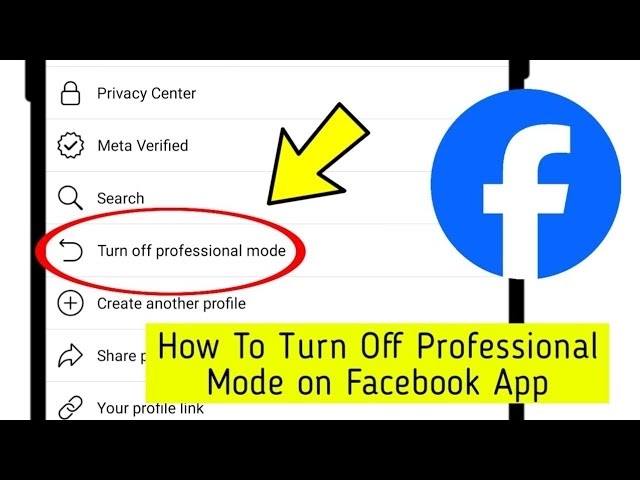




%20(1).webp)
Social Plugin