If your VIVO Y51 phone has a Bluetooth connection problem. If the problem of VIVO Y51 Bluetooth Not Working is software-related, So you will find its solution inside this blog.
- Then go to More Settings.
- Then go to Backup & Reset.
- Then click on Reset Network Settings.
- No data will be deleted from here.
- Put your phone's password here.
- Then select SIM and click on Reset Settings.
If this Bluetooth Not Working & Bluetooth Connection Problem is software-related, So your problem will definitely be solved.
But if your VIVO Y51 Bluetooth is Not Working & Bluetooth Connection Problem is hardware-related, Then you have to go to the mobile repair shop.
If you liked my blog, then tell me inside the comment.
If you do not want to read the blog, you can also watch my video.


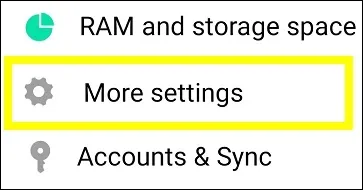
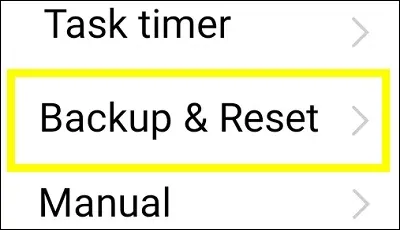






%20(1).webp)
0 Comments
If you have any doubt, then comment to me, I will tell you the solution to that doubt.
Please do not enter any spam comments.