Title: Fixing "You can only sign up for PENUP on a Galaxy device" Error
Introduction: PENUP is a popular social platform that allows users to create and share their artwork, sketches, and drawings with a vibrant community of artists. However, some users encounter the frustrating message "You can only sign up for PENUP on a Galaxy device," preventing them from accessing the app's features on their non-Galaxy devices. This error occurs due to the app's limitations in device compatibility. Fortunately, there are several solutions to bypass this restriction and enjoy PENUP on any device. In this guide, we will walk you through step-by-step instructions to resolve this issue and make PENUP accessible on your non-Galaxy device.
Why This Error Occurred: The "You can only sign up for PENUP on a Galaxy device" error primarily occurs because the PENUP app is designed and optimized for Samsung Galaxy devices. To promote their own ecosystem and deliver the best user experience, Samsung has restricted PENUP's installation and registration to Galaxy devices only. As a result, users with non-Galaxy devices face this limitation when attempting to sign up or access the app.
Solution:
Step 1: Check for Alternative Apps Before attempting any workarounds, check if there are alternative drawing and art-sharing apps available for your specific device on the app store. While PENUP is a fantastic platform, you may find other apps that cater to your creative needs without any restrictions.
Step 2: Install an Android Emulator An Android emulator is software that emulates an Android environment on non-Android devices, allowing you to run Android apps. Search for reputable Android emulators like Bluestacks or Nox Player and install the one compatible with your operating system.
Step 3: Download PENUP APK After installing the emulator, download the PENUP APK file from a reliable source. You can find the APK file through a quick internet search. Ensure that the source is safe to prevent any security risks.
Step 4: Enable Installation from Unknown Sources To install an APK file, you need to enable "Unknown Sources" in your device settings. Go to "Settings" > "Security" (or "Privacy" depending on your device) and toggle on "Unknown Sources."
Step 5: Install PENUP via the Emulator Locate the downloaded PENUP APK file, then open the Android emulator and drag the APK file onto the emulator window. The emulator will start installing PENUP on your virtual Android device.
Step 6: Launch PENUP and Sign Up Once the installation is complete, launch PENUP from the emulator's app drawer. Proceed with the sign-up process, providing the required information to create your PENUP account.
Step 7: Use PENUP on Your Non-Galaxy Device Congratulations! You have successfully signed up for PENUP on your non-Galaxy device using an Android emulator. You can now explore the vibrant world of art, connect with other artists, and share your creations with the PENUP community.
Important Notes:
Beware of Security Risks: While using an Android emulator is a common workaround, be cautious when downloading APK files from unofficial sources. Malicious files can harm your device or compromise your data. Stick to reputable websites when obtaining APK files.
Regularly Update the Emulator and PENUP: Keep both the Android emulator and PENUP app updated to ensure optimal performance and access to the latest features.
Conclusion: The "You can only sign up for PENUP on a Galaxy device" error can be frustrating, but it should not prevent you from enjoying the creative possibilities PENUP offers. By following the step-by-step instructions in this guide, you can successfully bypass the device restriction and create your PENUP account on any non-Galaxy device using an Android emulator. Embrace your artistic side and connect with like-minded individuals in the PENUP community, regardless of the device you own. Happy creating!

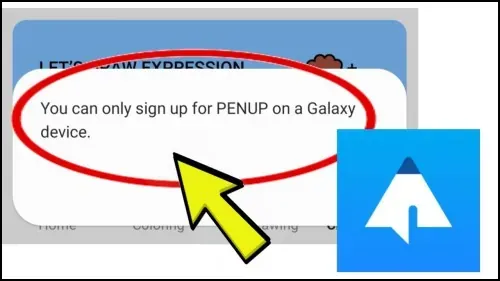




%20(1).webp)
0 Comments
If you have any doubt, then comment to me, I will tell you the solution to that doubt.
Please do not enter any spam comments.