So I'm not going to waste any more of your time.
I'm going to go ahead and get straight into the point of how you can get your Instagram account back.
Whether it's been disabled, banned, or permanently banned within hopefully ten minutes, just like I did.
- Okay, so first of all As soon as your account gets banned,
you're going to want to see if you can submit an appeal as soon as you log back
into Instagram and you see the notification that your
account was disabled.
- Sometimes it'll give you an option to
submit for review right then and there.
- Sometimes they'll ask for a 24 hours wait like mine did, and I didn't want to wait
24 hours before submitting a review.
- So I went ahead and was
able to do it immediately.
- So if you can submit an appeal request,
go ahead and do that immediately.
- Make that your first step
and then do these as well.
- But if you can't or you have to wait 24
hours, just do this first and then go back in 24 hours and do that if you
still haven't been accepted.
- Okay, so the first thing you're going
to want to do is there are two different direct Instagram forums that I want you
to fill out to request an immediate account review, which you could pretty much
figure out these forums by yourself.
- The classic Instagram helps forums,
but this actually helped me a lot.
- So I'm going to go and help my screen out
here and show you guys exactly what I did.
- Okay, So now I have both of the Instagram help forums pulled up on my screen, and both of these are going to be linked
below, so you can find them easily without having to go on a whole goose chase on Google.
Forum 1: My Instagram account has been deactivated
- Okay.
So once you have both the forums open on your computer, this is the first
one you're going to want to fill out.
- My Instagram account was deactivated and make sure when you guys are filling
out this form specifically, you're going to do it exactly how I tell
you to actually have a connection at Facebook that told me exactly what you
need to put in this form to jump yourself to the top of the review list to get
accepted as fast as possible.
- So when you're on this form, you're obviously going to fill out
your legal first and last name.
- Then you're going to type in the email that is currently linked to the Instagram
account, not your personal email, not the email you usually use,
but the one that is currently connected and was used to create
the Instagram account.
- Then obviously, you're going to put your Instagram username,
make sure you follow me, by the way, then obviously your cell phone number,
whichever one is linked to the Instagram account, and then the most important part
right here where it says, please let us know why you're appealing
the decision to reverify your account.
- And in this section, you're going
to put this almost exactly.
- So you're going to keep
it short and sweet.
- Make sure you get right to the point.
- My lawyer has read the terms of service
and claims I haven't violated anything.
- Please reactivate.
- Because it's so short and it has the immediate threat of a legal claim,
they're going to go ahead and jump you to the very top of the review list,
and hopefully, you get your account back.
- Ok.
So as soon as you fill out this form, you're going to go ahead
and jump to the next one.
- And this one you're going to go and put for a discount used to represent
a business product or service.
- Make sure you select no.
- If you have a business Instagram account,
it's going to take a whole lot longer for them to go through the review process
because then they have to check through your so-called website, your products,
why your account was banned and it's going to take a long time if you
do ever get re-verified.
- So you want to make sure you keep it
short as a personal account and put no.
- Then from here, it's pretty much the exact
same thing as the first form, your full name, Instagram username,
your email address that is linked to the account, and then just your
country and sends preferably.
- I would use the United States because
that's where Instagram is based.
- If you really don't want to,
you don't have to.
- But in my personal experience, I would
recommend using the United States.
- Okay, so now on the third and final step, you're going to go ahead and send
an email to the Instagram help team.
- Okay, so go on your email, Gmail, Yahoo, whatever you use to send an email, and then email support at Instagram.
- So you can
just copy and paste it for your subject.
- You're going to put an Instagram Reactivation request.
- Okay, so in the actual email box, you're
going to write something just like this.
- My Instagram account was deactivated
for violation of the terms of service.
- My lawyer has read through all your terms and claims I've not violated anything,
and this was a false deactivation.
- Please reactivate at Account Name Here.
- Whenever I emailed Instagram to the same
email, they're going to go in and send it.
- I'm not going to send my accounts
activated, but yeah, you're going to send an email
and then just do the waiting game.
- Just sit back, relax and wait a couple of hours, and hopefully, you
get your account back.
- Now, I can't guarantee your account is
going to come back within ten minutes, just like mine did, but I can almost
give you a pretty good chance.
- If you didn't really do anything wrong,
you will be getting your account back.
- If Instagram does decide to reactivate
your account, what they're going to do is send you an email telling you to send them
a picture of your ID or passport so they can verify that you do
actually own the account.
- And I just sent a picture holding my ID
next to my face and a selfie-and literally within 20 seconds,
I'll be sending that email.
- My account was back and I was
able to log in just fine.
- So I know getting your Instagram account
deactivated sucks, but I think what I said in this blog gives you the best chance
of getting it back as fast as possible.
- For, giving you guys the help,
I put a lot of time in this blog figuring out how to get your account back,
but I'll see you guys in the next video.
If you have any more tips for anyone getting their account back, make sure you leave it in the comments below, and peace out.
How To Fix Couldn't Load Activity Problem Solved in Instagram in Android
How To Fix Aarogya Setu OOPS! Something Went Wrong Problem Solved
How To Fix Aarogya Setu App There is Some Error Logging You in Issue or Login Failed Problem Solved
How to Fix Aarogya Setu Application Black Screen Problem Android & iOS
Fix Aarogya Setu All Problem Solve || And All Permission Allow Aarogya Setu
How To Fix Aarogya Setu App Not Working or Not Opening Problem Solved in Android
How To Fix VIVO X70, X70 PRO, & X70 PRO+ Call Ended Problem Solved
How To Fix VIVO Y73, Y72, Y31, Y12, Y1s, Y30 & Y9s Call Ended Problem Solved
How To Fix VIVO X50e 5G & VIVO X60 Call Ended Problem Solved
How To Fix VIVO V17 & V17 PRO Call Ended Problem Solved
How To Fix VIVO Y20 Y20i Y20s Y20G Y20A & Y20 2021 Call Ended Problem Solved
How To Fix VIVO S1, S1 PRO, S1 Prime, S5, S9, S10 & S10 PRO Call Ended Problem
How To Fix Gmail Notification Problem Email Notification Not Working Problem Solved in Android
How To Fix Telegram Too Many Attempts in Login Problem Solved in Android
How To Fix Messages Not Send or SMS Sending Failed Problem Solved in BSNL SIM Card
How To Fix The Server is Busy. Please Try Again Later Problem Solved in Roblox App
How to Fix Roblox App There Are Errors With The Username Problem Solved
How To Fix Roblox App Unable To Contact Server Internet Connection Problem Solved in Android
How To Fix Something Went Wrong Please Try Again Later Problem Solved in ROBLOX App
Fix Roblox All Problem Solve || And All Permission Allow Roblox Problem Solved in Android
How to Fix Roblox Application Black Screen Problem Android & iOS
How To Fix Roblox App Not Working or Not Opening Problem Solved in Android
How To Fix Instagram We're Sorry, But Something Went Wrong Please Try Again Problem Solved
How To Fix Can't Send SMS Problem Solved Gpay | Google Pay | TEZ in Android
How To Fix Messages Not Send or SMS Sending Failed Problem Solved in JIO SIM Card
How To Fix Messages Not Send or SMS Sending Failed Problem Solved in Airtel SIM Card
How To Fix Messages Not Send or SMS Sending Failed Problem Solved in Vodafone Vi SIM Card
How To Fix Messages Not Send or SMS Sending Failed Problem Solved in IDEA Vi SIM Card
How To Fix Messages Not Send or SMS Sending Failed Problem Solved in Android



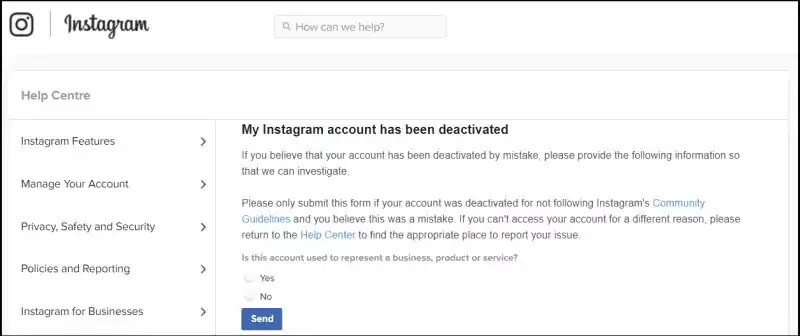




%20(1).webp)
0 Comments
If you have any doubt, then comment to me, I will tell you the solution to that doubt.
Please do not enter any spam comments.