In this blog, I am going to tell you How To Fix Downloading English (US) Update Waiting For Network Connection in Speech Service Google Problem Solved. If you want to know the solution then please read the blog carefully.
- Go to your phone's Settings.
- Then go to Dual SIMs and Mobile Network.
- And Enable the Data Network.
- Then your problem will definitely be solved.
- But if you want to remove that error then Go to Google within Settings.
- Then go to Settings For Google Apps.
- Click on Search Assistance & Voice.
- Then Go to Voice.
- Then go to Offline Search Recognition.
- Then click on Update Available.
- By doing this your problem will definitely be solved.
If you liked our video then please share and tell us by comments.
Thank You❤️


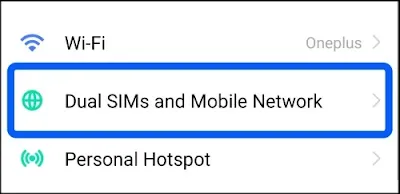
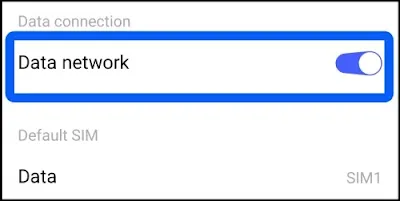
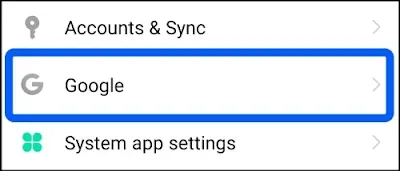










0 Comments
If you have any doubt, then comment to me, I will tell you the solution to that doubt.
Please do not enter any spam comments.