I try to check my Mobile Data Balance in My BSNL Mobile Using this code *124*2# Unfortunately it shows the error notification. It shows "Connection Problem or Invalid MMI Code".
So in this blog, I going to tell you How To Fix Connection Problem or Invalid MMI Code Error Problem on Android Phones. If you want to know then please read the blog carefully.
- Go to your Phone's Settings.
- Turn off the Data Connection.
- Then click on Dual SIMs and Mobile Network.
- Go to Your BSNL SIM.
- And Deactivate your SIM.
- After some time Activate the SIM.
- Go to Dailer App.
- And Using this code *124*2# try to check your data balance.
- If the problem is still there try the next Method.
- Now again Using this code *124*2# try to check your data balance.
- Finally its shows the Data Balance.
If you liked our blog then please tell us in the comment section.
Thanks for visiting our website.
Please Visit My New Website - Techsore








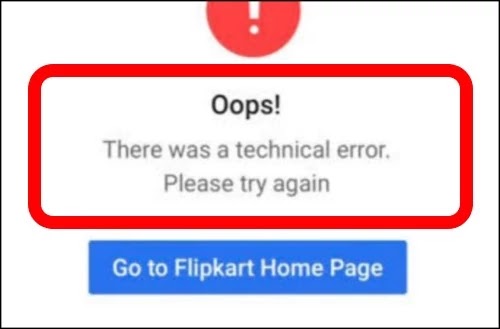
0 Comments
If you have any doubt, then comment to me, I will tell you the solution to that doubt.
Please do not enter any spam comments.