If you don't receive OTP or Verification Code on BSNL SIM on your iPhone.
So in this blog, I am going to tell you how to solve this problem.
If you want to know then read the blog carefully.
- First, Restart your iPhone.
- Go to your iPhone's Settings.
- Then go to General.
- Then go to Software Update.
- If there is any update install it first.
- Sometimes your iPhone is not updated that's why the problem of OTP or Verification Code not received is happening.
- So update your iPhone.
- Then go to Messages and check OTP or Verification Code is being received or not.
- Sometimes you have made some settings on your iPhone and then you are not able to receive Notification and you are thinking that you are not receiving OTP or Verification Code or SMS.
- So first check that you are not of the Notification of Messages Application.
- If the notification is on all messages are being received but OTP or Verification Code from BSNL SIM is not being received.
- Then the problem is with the BSNL SIM card so remove BSNL SIM Card.
- Then after a minute insert SIM Card.
- Then check OTP or Verification Code is being received or not.
- But if the OTP or Verification Code is still not received, then your BSNL SMS service may have stopped from the company.
- So to solve this problem you have to call customer care at 198.
- I tried the same solution and my problem was solved.
- I felt that as I am having this problem, maybe you will have the same problem.
- So I thought I would share all these things with you, maybe you will get some help.
- Maybe your problem is solved.
If your problem is still not solved, then tell us in the comment. I will tell you one more solution.
Also Read:
Fix iPhone, iPad stuck on "Home" Would Like to Send You Critical Alerts
Fix iPhone Unable To Load Photo or Video An Error Occurred While Loading a Higher Quality Version
Fix Instagram Feedback Required Login Error on iPhone Problem Solved
How to Fix iPhone Error 4013 Problem Solved





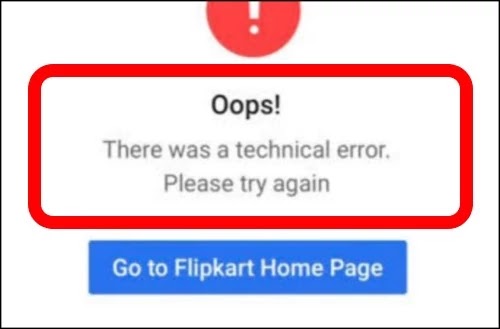
0 Comments
If you have any doubt, then comment to me, I will tell you the solution to that doubt.
Please do not enter any spam comments.