- You are saving contacts on the SIM Card, That's why this error comes or you are trying to use emoji on the contact name.
- So to solve this error you have to save the contact on Mail or iCloud.
- When you're going to save any contact just click on Save To SIM Card.
- Then choose any Gmail Account.
- Then save the contact.
I hope that this method solve couldn't save contact changes.
Also Read:
Fix Message Not Sent. Phone Number Formatted Incorrectly Problem Solved
How To Fix Microsoft Laptop Black Screen Problem Solved
How to Fix iPhone Error 4013 Problem Solved
Messages Not Loading on Facebook Messenger Problem Solved
How To Fix Can’t Share Posts to Stories on Instagram Problem Solved
How To Fix Facebook Messenger App Not Showing Messages Problem Solved
How To Fix Microsoft Edge is Not Working Problem Solved
Fix Windows 11 Black Screen Problem Solved
How To Fix Dell Laptop Black Screen Problem Solved


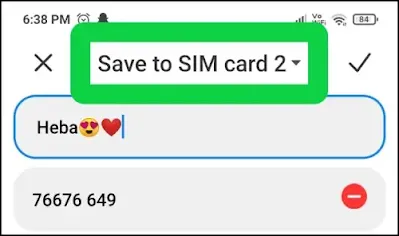





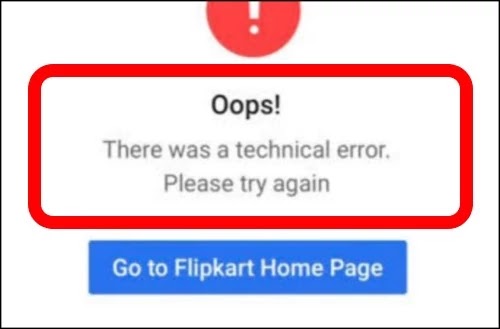
0 Comments
If you have any doubt, then comment to me, I will tell you the solution to that doubt.
Please do not enter any spam comments.