The issue you are describing may be related to Facebook's policies and regulations regarding inviting friends to like a page.
Facebook has strict rules against using the platform to spam or solicit other users. If you believe you have been wrongly restricted from inviting friends to like your page, you can contact Facebook's support team for further assistance. They will look into your account and help you to resolve this issue.
Additionally, there could be other reasons why you are unable to invite friends to like your page. It could be a technical issue with the platform or a problem with your account settings.
You can try the following steps to fix the problem:
Method 1: Check if your Facebook account is active and not restricted or blocked.
Method 2: Make sure that your page is not set to private or has limited permissions.
Method 3: Check if you have reached the maximum number of invites for that day.
Method 4: Clear your browser cache and cookies, and try again.
Method 5: Try accessing Facebook from another device or browser.
If none of these steps help, you can contact Facebook support directly by visiting the Help Center, where you can find a variety of resources and options for troubleshooting and getting help with your account.
So one of the steps should help you to get rid of the error so that'll be all thank you so much for your precious time and please appreciate our work through your valuable comment.

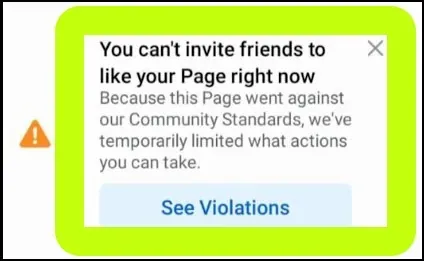



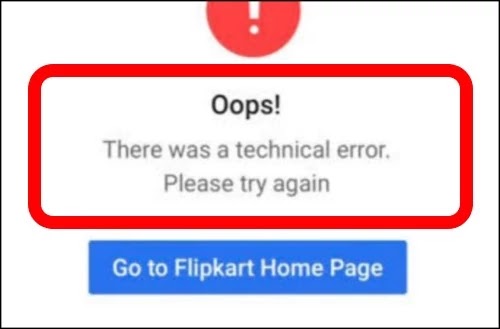
0 Comments
If you have any doubt, then comment to me, I will tell you the solution to that doubt.
Please do not enter any spam comments.