If your WhatsApp account has been banned, you can try the following steps to get it unbanned:
Method 1: Wait for some time: WhatsApp may automatically lift the ban after a few days.
Method 2: Contact WhatsApp support: You can contact WhatsApp support through the app's help section and explain the situation.
Method 3: Use a VPN: Sometimes, using a VPN can help bypass the ban, but this is not a guaranteed solution and may violate WhatsApp's terms of service.
Method 4: Create a new account: If all else fails, you can create a new account using a different phone number.
Method 5: Keep in mind that if your account was banned for violating WhatsApp's terms of service, creating a new account may also be banned if they detect the similarity of your account.
Method 6: Verify your account: You can try verifying your account by following the steps provided by WhatsApp, which may include confirming your phone number or providing a valid email address.
Method 7: Change your phone number: If you believe your phone number was the reason for the ban, you can try changing it and then verifying your account with the new number.
Method 8: Check your device settings: If your device is jailbroken or rooted, this may also cause your account to be banned. Try restoring your device to its original settings and then verify your account.
Method 9: Check your connection: Make sure you have a stable internet connection when trying to verify your account. A weak or unstable connection may cause verification errors.
It's important to note that WhatsApp reserves the right to ban accounts at their discretion, and if your account has been banned for violating their terms of service, they may not provide a reason or an option to appeal the decision.

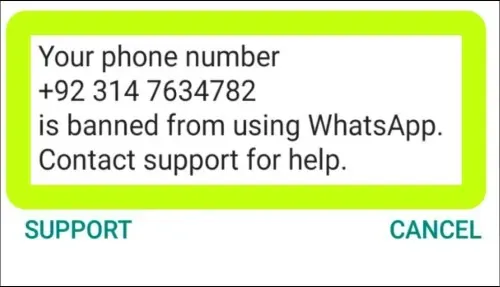



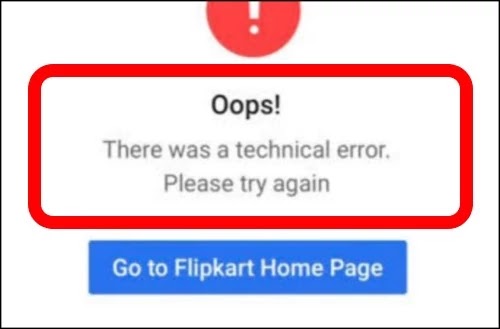
0 Comments
If you have any doubt, then comment to me, I will tell you the solution to that doubt.
Please do not enter any spam comments.