If your Phone's Link to Windows App is Not Working, I will tell you its solution today.
If you want to know then read my blog carefully.
- Go to Settings.
- Then Go to Apps.
- Then go to Manage Apps.
- Then find the Link to Windows App, and go on it.
- Then click on Force Stop.
- Then click on Clear All Data.
- Then click on clear cache and clear data.
- Then go to App Permissions.
- Allow all the permissions from here.
If you liked my blog then please tell us in the comment.
If you liked my blog then please tell us in the comment.


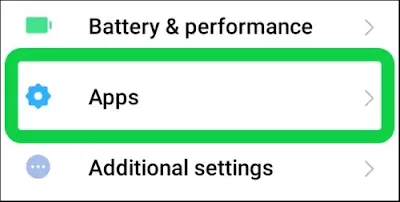


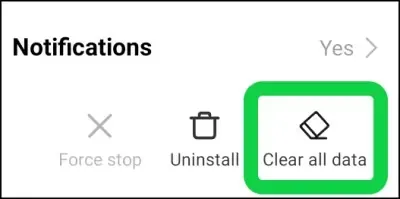








0 Comments
If you have any doubt, then comment to me, I will tell you the solution to that doubt.
Please do not enter any spam comments.