In this blog, I will tell you How To Make Instagram Private After Making It A Business. So welcome to another blog of Techsore.
- First, Open the Instagram App.
- Then click on this profile icon.
- Then click on these 3 lines.
- Go to Settings and Privacy.
- Scroll Down then click on Account Privacy.
- Then toggle on.
- You get this error says, Business accounts can't be private If you want to make your account private, first switch back to a personal account.
- Click on OK.
- Go back and Scroll up.
- Click on Creator tools and controls.
- Click on Switch account type.
- Click on Switch to Personal Account.
- Your account is successfully converted to a Personal Account.
- Now click on Account Privacy.
- Then toggle on to Private Account.
- Click on Switch to Private Account.
- Now you have successfully switched to a Private Account.
Thanks For Reading this Article.





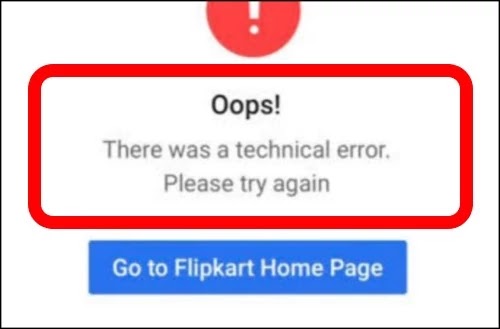
0 Comments
If you have any doubt, then comment to me, I will tell you the solution to that doubt.
Please do not enter any spam comments.