Early votes BOOSTING Kamala Harris in Electoral College
Do you want to change the notification tone for incoming messages on Telegram?
If you want to change the notification tone, let's see how to do it. First, open Telegram. Now, if you want to change the notification for a specific chat, like when you're chatting privately with someone, you need to select that person's chat. After selecting the chat, long-press on the person's name. After holding it for a while, you'll see an option for 'Mute'. Tap on it. Then, you'll see the option for 'Customize'. Click on it. Now, scroll all the way down. Here, you'll find tones. You can select any tone as per your choice. You might not hear the sound right now because I'm screen recording, so the sound won't be audible to you. But you can change the tone here. There are several tones available here that you can choose from. But if you have downloaded and saved a tone that you want to use, you'll see an option here called 'Upload Sound'. Click on it. Then, choose the folder where you have saved the tone. I have saved it in the 'Editing' folder. Here's the sound. I'll click on it, open it, and the sound will be added above. You can hear the tweet sound now. Let me play it back for you. So, we have set the tone that we downloaded. This way, you can change any tone. Similarly, if you want to change the tones for all messages at once, you need to go to 'Settings' here. Then, go to the option for 'Notifications and Sounds'. Here, you'll see the option for 'Private Chats'. As I mentioned earlier, if you click here, you can change the notification for all private chats. If you click on 'Group Chats', you can change the notification for all group chats. Likewise, for Channels, Stories, and Reactions. So, if you want to change the notification for all private chats, you can go here. If you want to change it for all group chats, go here. The process is the same for all. So, let me go to a group, then go to the 'Sound' option, and here you can upload or select the tone. I hope you understood. If you liked the video, like it, subscribe to the channel, take care, bye-bye.




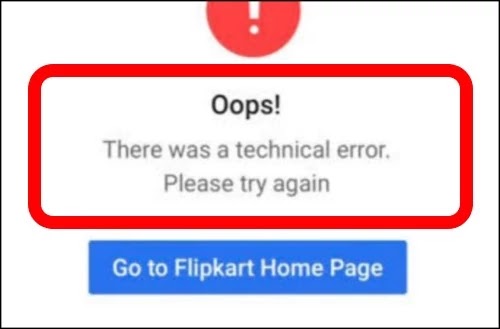
0 Comments
If you have any doubt, then comment to me, I will tell you the solution to that doubt.
Please do not enter any spam comments.